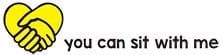How much time online is too much for children?
How much time online is too much for children?
The right amount of screen time can depend on your child’s age, what they are using it for and the routine of your family. There isn’t a magical figure that applies to all. But it isn’t only about the amount of time. The quality and nature of what they are doing online is just as important and should be equally important as time.
It is important to consider your child’s overall health and mindfulness. Ask yourself: is their time online restricting and having a negative effect on their mood and sleep? Is it impacting their ability to communicate face to face and enjoy time with family and friends away from a screen? These answers will help you find the right balance for your child online and offline.
Setting boundaries for screens and digital devices.
- Check the settings on the device and make sure your child isn’t accessing anything that may be too ‘mature’ for them. You can add parental settings and block certain websites/domains.
- No devices in the bedroom for younger children. Make device free zones.
- All screens/devices are off an hour before bedtime to allow children time to unwind and settle.
- All family members turn devices off or put them away during dinner time.
- Have a charging station to charge all devices out of reach from children during the night.
- Use apps or different softwares to measure time spent online, so it is easy to track both your own and your child’s use.
- Use a timer for younger children to help them track their own time.
- Give 15 minute warnings for children before switching off devices to help transitions to offline fun.
- Give consequences for any boundaries that are crossed. It is important to follow through with these.
Help your child structure their own online time.
As well as setting some boundaries, it is also important to create a family schedule or plan. This can also be a great way to show their time visually on a whiteboard or calendar using different colours for different family members and pictures. Include online and offline activities in this so they have a balance of leisure downtime, including watching tv or a movie with the family, playing board games and spending time outside etc. Ensure you involve your child in the planning process as young people and children are more likely to respond to boundaries and rules they have contributed to and see as being fair. Agreement on time and what websites are appropriate for their age is key and getting your child to understand why certain websites are not allowed is crucial. For any sites or games which require a password or email address, ensure that your own is being used and create a password together, keeping a note of this in a communal space for everyone to see and check in on. This way you have access to all their accounts and can also track their log in times through email notifications. You could also consider writing up this as a whole family e-safety agreement for all family members to sign.
Staying engaged
- As well as structuring your child’s online usage. It is also a good idea to keep track of your own. Set a good example of how to manage your own online time and give yourself a limit.
- Join in! The best and easiest way to track exactly what your child is up to online is to join in their games. You can even create joint online projects or get them to teach you something new. This will help to strengthen their communication skills and connections.
- Have frequent talks with your child about e-safety and why this is important. Chat with them regularly to find out what new sites and apps hey are using, especially if they have a chat function.
- Keep up to date with any new online information from the government website about e-safety. https://www.esafety.gov.au/